MultiBrowser
MultiBrowser – An indispensable tool in SMM and traffic arbitrage
MultiBrowser is a simple modern antidetect browser with proxy and javascript support, which can be modified with scripts to suit your purposes. Antidetect browser from Lizard Program, a service for the promotion and promotion of social networks. Initially, it was created for the service’s audience so that users could simultaneously work in several accounts of one social network.
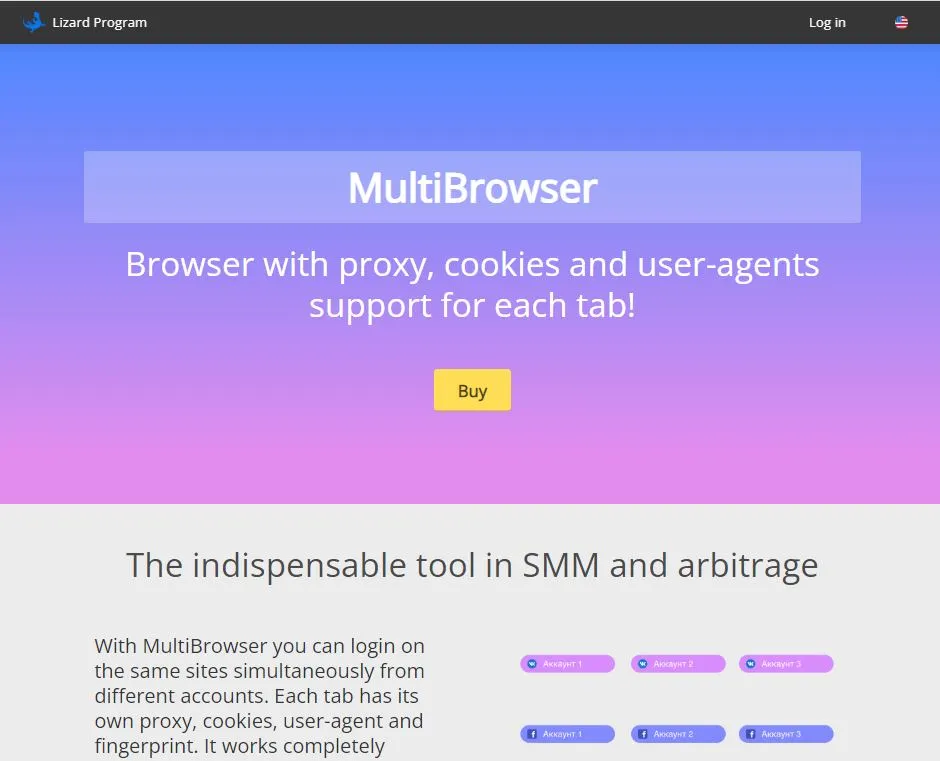
Key capabilities
- JavaScript-enabled developer console. Allows you to write scripts directly in the browser to automate routine actions on individual tabs.
- Possibility of manual configuration. You can upload your proxies (individually or in a list), user agents and cookies, including in JSON format.
- SplitView mode. Allows you to see two tabs simultaneously on one screen.
Integration
MultiBrowser runs on the Chromium engine, you can add any Chrome plugins and extensions. Suitable for Windows and Linux operating systems.
Prices
MultiBrowser offers a trial period, but there is one caveat, it is paid – 14 days of trial will cost $1. The functionality during the trial period is unlimited. If the user buys a license after the test, technical support will return the money for the test. You can activate the trial through support.
The cost of the full version of the browser is $100 for a lifetime license, one-time payment, but at a discount you can purchase the program for $75.
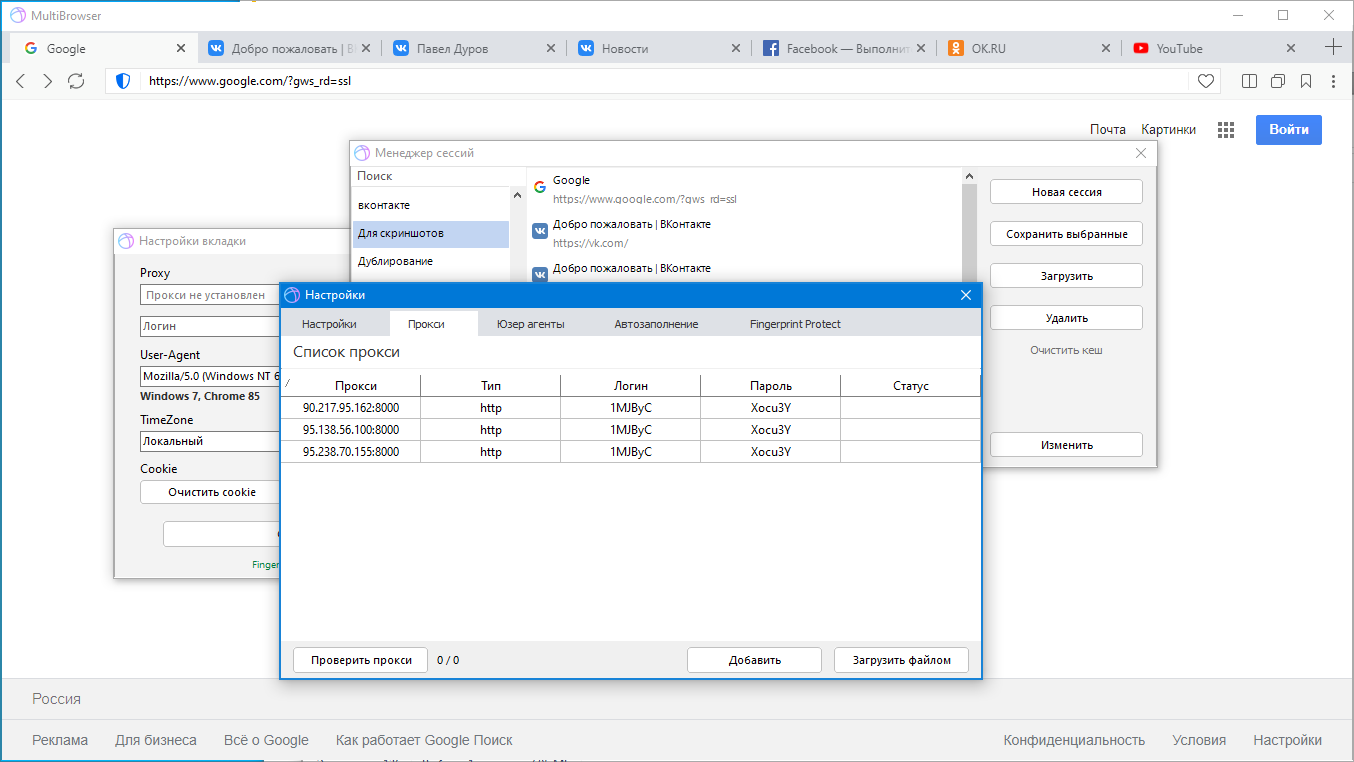
Pros and cons
Pros:
- Lifetime license: you can pay once and use without restrictions;
- Multifunctional: there is a proxy checker, script support, cookie import;
- Reusable sessions: when exiting, you can save the data from the last session so that the browser starts from the same place. This will save proxies, logins and passwords on each tab;
- Technical support: the product is developing, regular updates and improvements are released.
- Autofill: you can set up a login/password for new tabs, which automates the authorization procedure and speeds up your work with social networks.
- Discovery protection via WebRTC and Flash Player: eliminates the risk of sites snooping on proxy usage.
Cons:
- No mobile device emulation;
- You cannot assign names to different proxies, which complicates the work if there are many of them.
Rating and reviews
Users rate MultiBrowser for its speed and ease of use, but many lack additional features. Despite this, it should be noted that the program copes with its tasks.
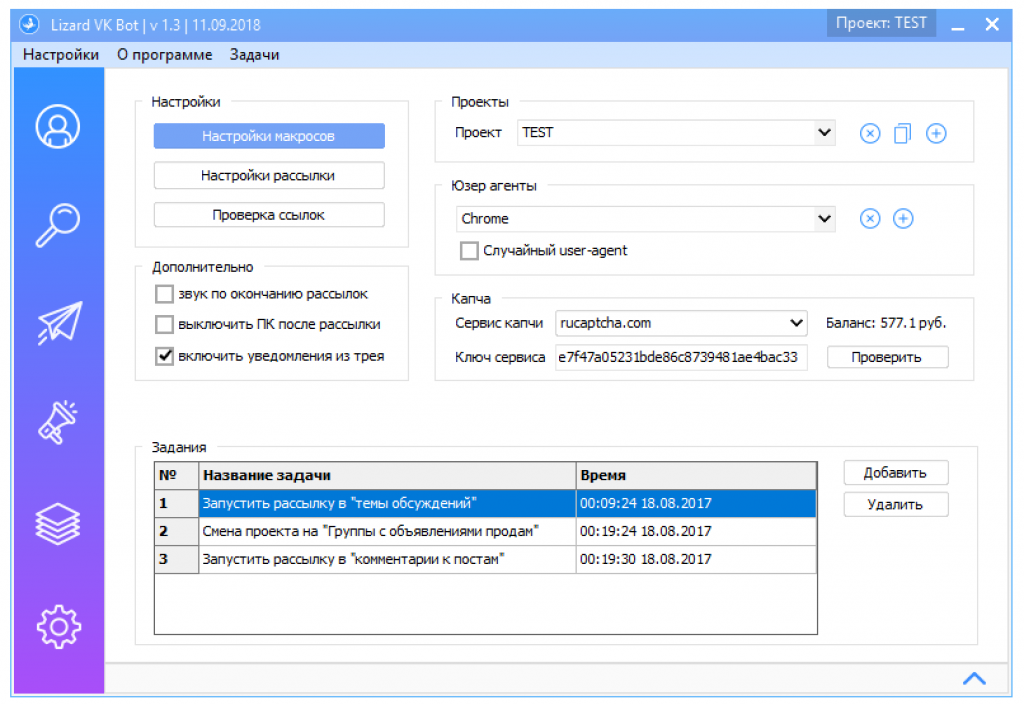
Suitable for
MultiBrowser was originally created so that users could simultaneously work in several accounts of one social network.
MultiBrowser allows you to launch tabs in one browser that are completely isolated from each other. For each tab, the program selects separate cookies, proxy and useragent. The data is automatically selected from the extensive antidetect database. You can use different accounts on the same site at the same time, switch between them with one click and not be afraid of being blocked.
Over time, the creators have improved fingerprint and added useful functions that allow it to be used for more complex tasks. Nowadays it is used by owners of public pages on social networks, testers, programmers, and less often by arbitrageurs for farming accounts. According to the creators, the program reliably protects real IP, and leaks are technically impossible.
